Power Events
Power state monitoring uses D-Bus to listen for UPower events. This allows profiles and templates to react to AC/battery power changes.
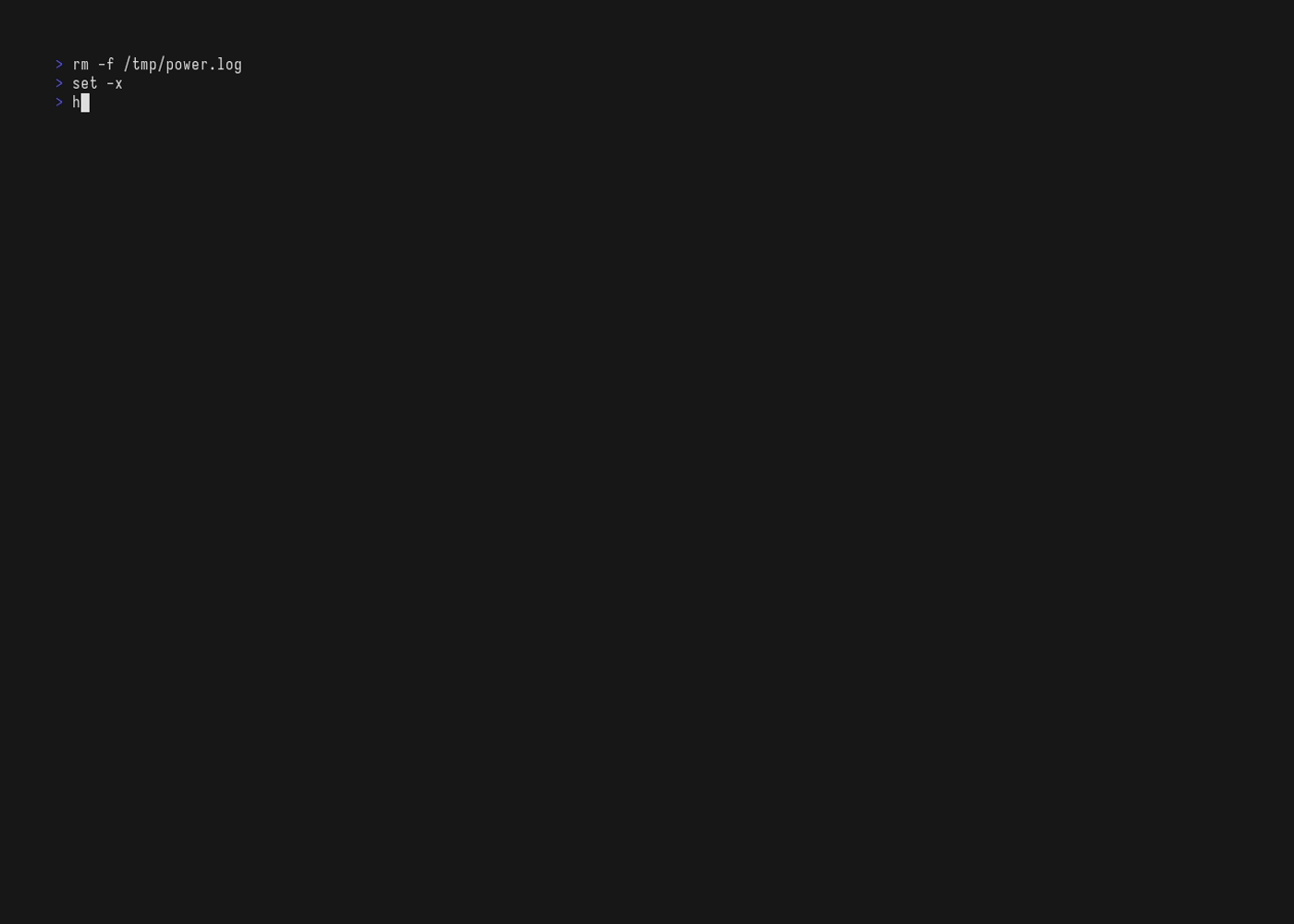
Disabling Power Events
To disable power state monitoring entirely:
hyprdynamicmonitors run --disable-power-events
When disabled:
- The system defaults to
ACpower state - No power events will be delivered
- No D-Bus connection will be made
Enabling Power Events
Power events are enabled by default on laptops. They are disabled on desktops (the current chassis type is pulled from /sys/class/dmi/id/chassis_type).
If you want to enable them anyway, run, e.g.:
hyprdynamicmonitors run --disable-power-events=false
Default Configuration
By default, the service listens for D-Bus signals:
- Signal:
org.freedesktop.DBus.Properties.PropertiesChanged - Interface:
org.freedesktop.DBus.Properties - Member:
PropertiesChanged - Path:
/org/freedesktop/UPower/devices/line_power_ACAD
Monitoring Power Events
You can monitor power events with:
gdbus monitor -y -d org.freedesktop.UPower | grep -E "PropertiesChanged|Device(Added|Removed)"
Example output:
/org/freedesktop/UPower/devices/line_power_ACAD: org.freedesktop.DBus.Properties.PropertiesChanged ('org.freedesktop.UPower.Device', {'UpdateTime': <uint64 1756242314>, 'Online': <true>}, @as [])
Querying Power Status
On each event, the current power status is queried. Equivalent command:
dbus-send --system --print-reply --dest=org.freedesktop.UPower \
/org/freedesktop/UPower/devices/line_power_ACAD \
org.freedesktop.DBus.Properties.Get \
string:org.freedesktop.UPower.Device string:Online
Custom D-Bus Configuration
You can customize which D-Bus signals to monitor and how to query power status.
Custom Signal Match Rules
[power_events]
[[power_events.dbus_signal_match_rules]]
interface = "org.freedesktop.DBus.Properties"
member = "PropertiesChanged"
object_path = "/org/freedesktop/UPower/devices/line_power_ACAD"
# sender = "org.freedesktop.UPower" # Optional: specific sender
You can add multiple match rules to listen for different events like DeviceAdded and DeviceRemoved.
Custom Signal Filters
Filter received events by name to avoid noisy signals:
[[power_events.dbus_signal_receive_filters]]
name = "org.freedesktop.DBus.Properties.PropertiesChanged"
Custom UPower Query
For non-standard power managers:
[power_events.dbus_query_object]
destination = "org.freedesktop.UPower"
path = "/org/freedesktop/UPower"
method = "org.freedesktop.DBus.Properties.Get"
expected_discharging_value = "true"
[[power_events.dbus_query_object.args]]
arg = "org.freedesktop.UPower"
[[power_events.dbus_query_object.args]]
arg = "OnBattery"
This is equivalent to:
dbus-send --system --print-reply --dest=org.freedesktop.UPower \
/org/freedesktop/UPower \
org.freedesktop.DBus.Properties.Get \
string:org.freedesktop.UPower string:OnBattery
The above query configuration is shown for reference only and is not recommended for production use. Stick with the default configuration unless you have a custom power management setup.
Leave Empty Token
To explicitly remove default values from D-Bus match rules:
[[power_events.dbus_signal_match_rules]]
interface = "leaveEmptyToken" # Removes interface match
member = "PropertiesChanged"
object_path = "/custom/path"
Session Bus vs System Bus
By default, the service connects to the system bus. To use the session bus:
hyprdynamicmonitors run --connect-to-session-bus
This is useful if your power line events are exposed in your user session bus instead of the system bus.
Using Power State
Power state is available in templates via functions:
{{if isOnAC}}
monitor=eDP-1,2880x1920@120,0x0,2.0
{{else}}
monitor=eDP-1,1920x1080@60,0x0,2.0
{{end}}
See Templates for more details.
Behavior
- Power status changes are only propagated when the state actually changes
- Template/link replacement only occurs when file contents differ
- This prevents unnecessary Hyprland reloads when nothing has changed